This thoroughly immersive journey of discovery follows four very different sides of the Surface Book 2.
It begins with the incredible story of the power and life behind the classic laptop mode. Yet what happens next is quite extraordinary.
Three entirely new characters are born. All made possible by the dynamic fulcrum hinge and the Surface Book 2’s soon-to-be-revealed secret – a fully detachable display.
Surface Pen sketches burst into life in studio mode. Videos and presentations leap from its 6 million pixel screen. While collaboration comes naturally in tablet mode.
Meet the characters and discover the age-old story of the laptop retold for our times.
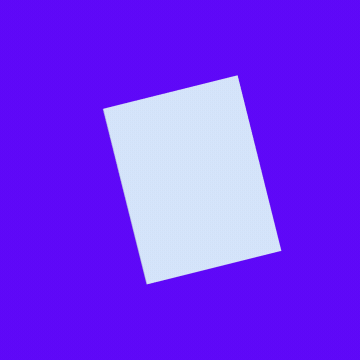
“ We were looking for devices we knew wouldn’t let us down. The Surface Book 2 was the best choice we could have made – not just for its performance and battery life but, most importantly for us, its stringent security features. ”UK Government Department
 Surface Book 2 13 In External Fact Sheet
Surface Book 2 13 In External Fact Sheet
 Microsoft Devices For Government Pitch Deck
Microsoft Devices For Government Pitch Deck
 Casework Pitchdeck
Casework Pitchdeck
 Meet Surface Book 2
Meet Surface Book 2
 Surface Book 2 3 In External Pitch Deck Script
Surface Book 2 3 In External Pitch Deck Script
 Surface Book 2 Demo Guide
Surface Book 2 Demo Guide
 Surface Book 2 Demo Script
Surface Book 2 Demo Script
 Surface Book 2 Objection Handling
Surface Book 2 Objection Handling
 Microsoft Surface Devices Come Out On Top For Workplace Productivity
Microsoft Surface Devices Come Out On Top For Workplace Productivity
 Miami Community Case Study
Miami Community Case Study
“ My clinical staff aren’t at their desks all day, every day. They need something that they can pick up and take over to a colleague or a patient. Laptops aren’t usually easy to handle like that but the detachable screen makes the Surface Book 2 ideal. ”Hospital IT Director
 Surface Book 2 13 In External Fact Sheet
Surface Book 2 13 In External Fact Sheet
 Microsoft Devices For Health Pitch Deck
Microsoft Devices For Health Pitch Deck
 Physicians Surface Devices Pitch Deck
Physicians Surface Devices Pitch Deck
 Surface Book 2 3 In External Pitch Deck Script
Surface Book 2 3 In External Pitch Deck Script
 Meet Surface Book 2
Meet Surface Book 2
 Surface Book 2 Demo Guide
Surface Book 2 Demo Guide
 Surface Book 2 Demo Script
Surface Book 2 Demo Script
 Surface Book 2 Objection Handling
Surface Book 2 Objection Handling
 Microsoft Surface Devices Come Out On Top For Workplace Productivity
Microsoft Surface Devices Come Out On Top For Workplace Productivity
“ Battery life and portability are pretty important to us. We don’t need to be wasting time looking around for plugs or lugging a heavy bag every time we visit our clients. But the Surface Book 2 is lightweight and gives us up to 16 hours power so we can just focus on the meeting. ”Professional Services Consultant
 Surface Book 2 13 In External Fact Sheet
Surface Book 2 13 In External Fact Sheet
 Meet Surface Book 2
Meet Surface Book 2
 Surface Book 2 3 In External Pitch Deck Script
Surface Book 2 3 In External Pitch Deck Script
 Surface Book 2 Demo Guide
Surface Book 2 Demo Guide
 Surface Book 2 Demo Script
Surface Book 2 Demo Script
 Surface Book 2 Objection Handling
Surface Book 2 Objection Handling
 Microsoft Surface Devices Come Out On Top For Workplace Productivity
Microsoft Surface Devices Come Out On Top For Workplace Productivity
 LTL Architects Case Study
LTL Architects Case Study
 Surface Architecture Pitch Deck
Surface Architecture Pitch Deck
“ I have to say, I’m really impressed. In laptop mode I can render 3D files and then immerse myself in mixed reality using the headset and motion controller. And then, for on-screen presentations, the Surface Book 2’s PixelSense™ display gives me life-like visuals from virtually any angle. How did I ever work without one? ”Mechanical Engineer
“ I was sceptical at first. I couldn’t see how a laptop was going to really help us in our stores. But the fact that managers can work at their desks with the Surface Book 2 and then take off the screen when they go onto the shop floor is amazing! I’m sold. ”Head of Retail Store Technology
 Surface Book 2 13 In External Fact Sheet
Surface Book 2 13 In External Fact Sheet
 Microsoft Devices For Retail Pitch Deck
Microsoft Devices For Retail Pitch Deck
 Meet Surface Book 2
Meet Surface Book 2
 Surface Book 2 3 In External Pitch Deck Script
Surface Book 2 3 In External Pitch Deck Script
 Surface Book 2 Demo Guide
Surface Book 2 Demo Guide
 Surface Book 2 Demo Script
Surface Book 2 Demo Script
 Surface Book 2 Objection Handling
Surface Book 2 Objection Handling
 Microsoft Surface Devices Come Out On Top For Workplace Productivity
Microsoft Surface Devices Come Out On Top For Workplace Productivity
 Microsoft Devices For Retail Flyer
Microsoft Devices For Retail Flyer
“ We’d been looking at different devices for our college. We run lots of different classes so we needed to be sure we were going to get high performance for graphics and data applications. But we also have lots of creative students and needed to give them the tools to be imaginative and showcase their work. I think we’ve struck the perfect balance with the Surface Book 2. ”Education IT Leader
 Surface Book 2 13 In External Fact Sheet
Surface Book 2 13 In External Fact Sheet
 Professors Pitch Deck
Professors Pitch Deck
 Microsoft Devices For Education Pitch Deck
Microsoft Devices For Education Pitch Deck
 Meet Surface Book 2
Meet Surface Book 2
 Surface Book 2 3 In External Pitch Deck Script
Surface Book 2 3 In External Pitch Deck Script
 Surface Book 2 Demo Guide
Surface Book 2 Demo Guide
 Surface Book 2 Demo Script
Surface Book 2 Demo Script
 Surface Book 2 Objection Handling
Surface Book 2 Objection Handling
 Microsoft Surface Devices Come Out On Top For Workplace Productivity
Microsoft Surface Devices Come Out On Top For Workplace Productivity
 Cicero School District Case Study
Cicero School District Case Study
 Sarasota School District Case Study
Sarasota School District Case Study
 Microsoft Devices For Education Flyer
Microsoft Devices For Education Flyer
“ Loving the lightning fast speeds from the Surface Book 2. Performance Base is really powerful whenever we need to dive into the data. We’ve had great feedback from the client teams too. They’ve said people have been really impressed with the visuals when they’ve been out presenting. ”Finance Manager
 Surface Book 2 13 In External Fact Sheet
Surface Book 2 13 In External Fact Sheet
 Financial Services Pitch Deck
Financial Services Pitch Deck
 Meet Surface Book 2
Meet Surface Book 2
 Surface Book 2 3 In External Pitch Deck Script
Surface Book 2 3 In External Pitch Deck Script
 Surface Book 2 Demo Guide
Surface Book 2 Demo Guide
 Surface Book 2 Demo Script
Surface Book 2 Demo Script
 Surface Book 2 Objection Handling
Surface Book 2 Objection Handling
 Microsoft Surface Devices Come Out On Top For Workplace Productivity
Microsoft Surface Devices Come Out On Top For Workplace Productivity
 Liberty Mutual Case Study
Liberty Mutual Case Study
 Microsoft Devices For Financial Services Flyer
Microsoft Devices For Financial Services Flyer
 Surface Devices Battlecard
Surface Devices Battlecard
“ Did I think there was a bit too much hype when I first heard about the Surface Book 2? I probably did. Then I got my hands on one and as soon as I folded it into studio mode, I was convinced. The Surface Pen and Surface Dial are my new favourite things. They just make it so easy to go from a draft sketch to a full CAD drawing. I’m actually quite envious of the designer who came up with the idea to create a detachable screen. Genius. ”Manufacturing Designer
 Surface Book 2 13 In External Fact Sheet
Surface Book 2 13 In External Fact Sheet
 Microsoft Devices Manufacturing Pitch Deck
Microsoft Devices Manufacturing Pitch Deck
 Meet Surface Book 2
Meet Surface Book 2
 Surface Book 2 3 In External Pitch Deck Script
Surface Book 2 3 In External Pitch Deck Script
 Surface Book 2 Demo Guide
Surface Book 2 Demo Guide
 Surface Book 2 Demo Script
Surface Book 2 Demo Script
 Surface Book 2 Objection Handling
Surface Book 2 Objection Handling
 Microsoft Surface Devices Come Out On Top For Workplace Productivity
Microsoft Surface Devices Come Out On Top For Workplace Productivity
 Hydrotech Case Study
Hydrotech Case Study
“ What can I say? This little beauty is such a bag of tricks I don’t even know where to start. Flipping over the screen to work on a presentation in studio mode is one thing. But using the Surface Book 2 with the Surface Pen to scribble down my notes and then turn them into searchable text is something else! ”Small Business Owner
“ We’re pretty hot on the latest tech here. So we were really impressed that the Surface Book 2 packs in an Intel® Core™ i7 processor, NVIDIA® GeForce GTX 965M 2GB GPU and up to 16 hours of battery life. But we really, really love that 13.5” true-to-life screen. Wow! ”Mobile Sales Team Leader
 Surface Book 2 13 In External Fact Sheet
Surface Book 2 13 In External Fact Sheet
 Surface For Mobile Sales Pitch Deck
Surface For Mobile Sales Pitch Deck
 Meet Surface Book 2
Meet Surface Book 2
 Surface Book 2 3 In External Pitch Deck Script
Surface Book 2 3 In External Pitch Deck Script
 Surface Book 2 Demo Guide
Surface Book 2 Demo Guide
 Surface Book 2 Demo Script
Surface Book 2 Demo Script
 Surface Book 2 Objection Handling
Surface Book 2 Objection Handling
 Microsoft Surface Devices Come Out On Top For Workplace Productivity
Microsoft Surface Devices Come Out On Top For Workplace Productivity
 Liberty Mutual Case Study 2
Liberty Mutual Case Study 2

